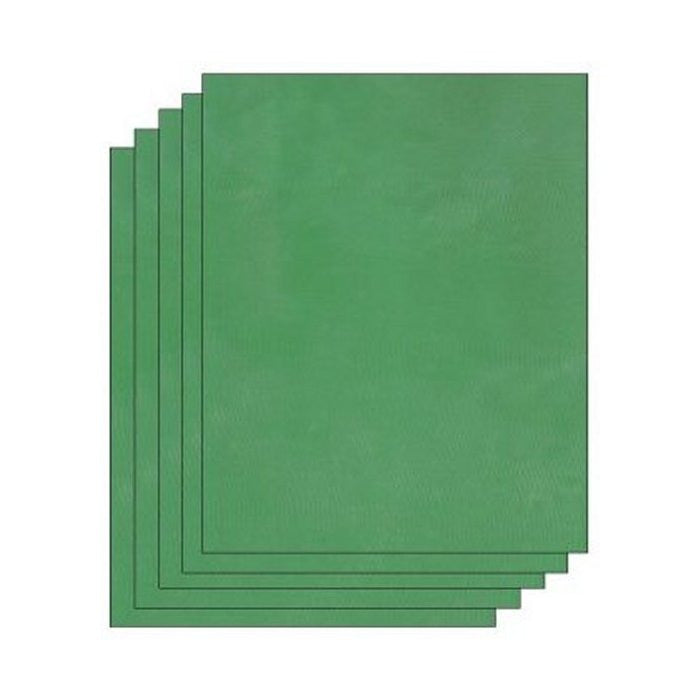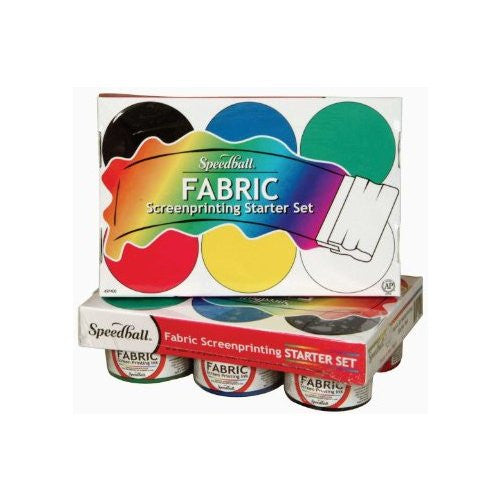Menu
DIY Alfred Hitchcock Screen Printed T-Shirt - Part 1
This last Saturday, March 12th was National Alfred Hitchcock Day. In light of this unusual but marvelous holiday, I decided to make my own custom Hitchcock t-shirt. Here is my process, starting with the artwork:
I started by converting this side profile silhouette image into black and white on Paint Shop Pro version 7 (super old, I need a more recent version!) using the "Threshold" method.
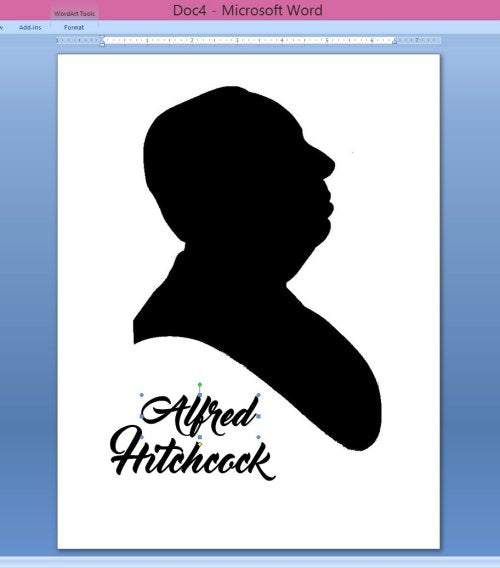
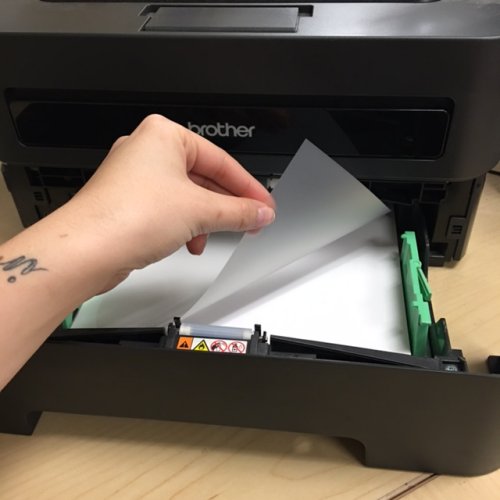
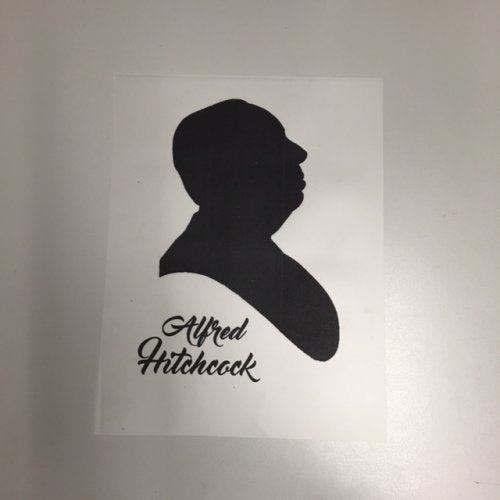
After I allowed the transparency to dry, I assembled the exposure board unit and EZScreen stencil for exposure.
In a dimly lit room, I peeled clear coating from EZScreen stencil.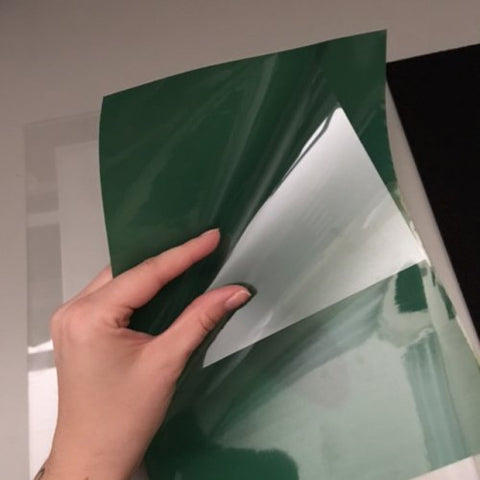
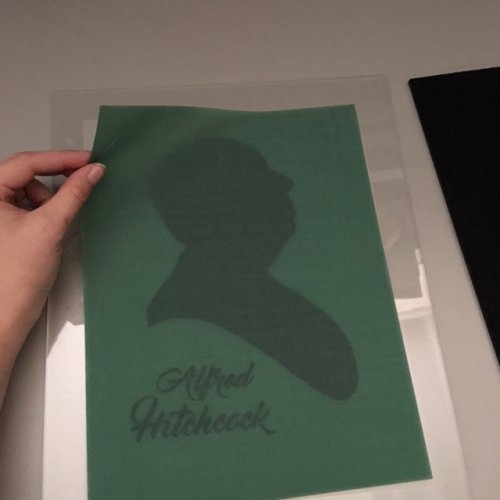

Follow this link to view complete How-To Make a Stencil instructions.
I exposed the screen print stencil in direct sunlight for 1 minute. If applicable, angle the stencil so it is perpendicular with the sun.
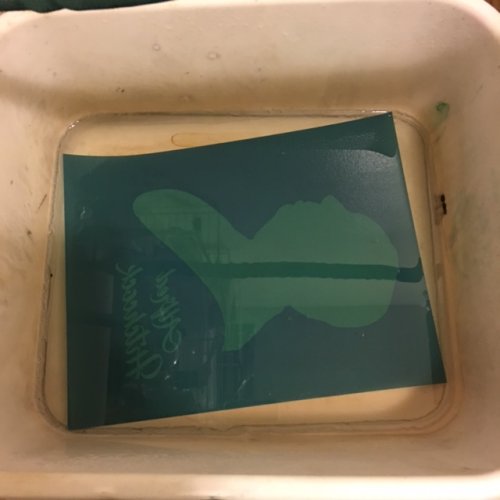
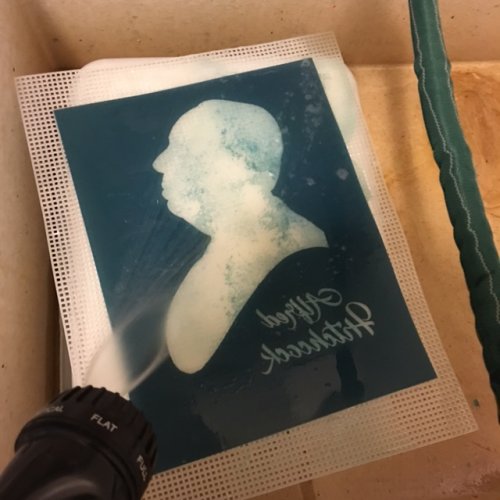

After the stencil has completely dried, it's ready for screen printing! View Alfred Hitchcock T-Shirt Part 2
- Choosing a selection results in a full page refresh.